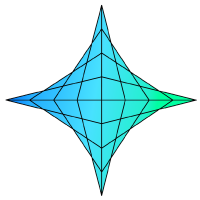Improve your developer workflow with Monocle
In this post I present how Monocle has improved my developer workflow.
I am working with multiple review systems (4 Gerrits, 2 GitLab, Pagure and GitHub), and managing my time to do effective code reviews is complicated.
§ Mail inbox
My inbox looks like this:
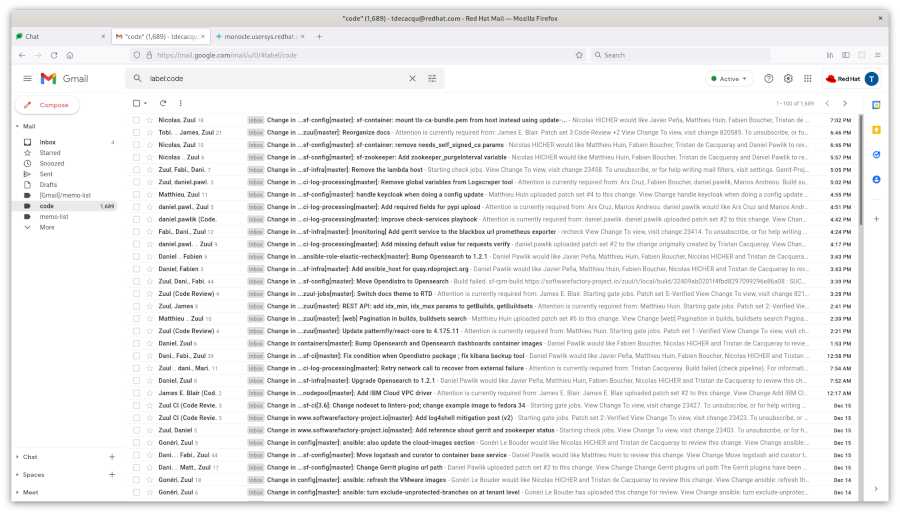
As you can see, it is quite overwhelming. In particular:
- The thread list does not show the change’s metadata. For example, I would like to know if a given change has positive feedback.
- The list contains irrelevant changes such as WIP items that are not yet ready for review.
I have found that using the mail inbox to manage review is impractical. Let’s see how Monocle has helped improve my workflow:
§ Monocle board
My review board looks like this:
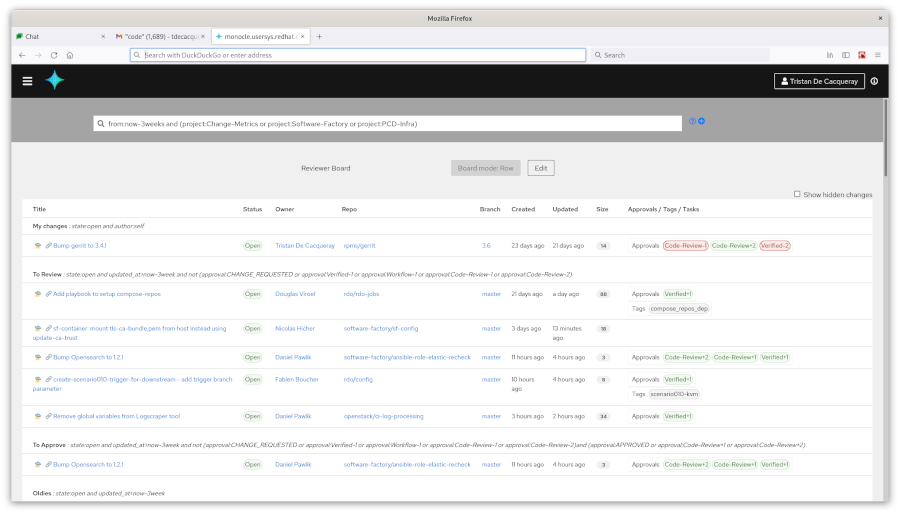
As you can see, it is much more tidy. Using the search query language, I can easily narrow down the list of changes that need my attention.
§ My workflow
I use the board once or twice a day, usually after breakfast and lunch. My goal is to empty the To review category:
- I use the
hide changefeature to discard things that don’t look important. - Then, I review the few remaining changes.
- Monocle will unhide changes if they are updated.
This is a net improvement, Monocle lets me do more effective reviews in less time.